Finding the right email marketing service is tough. You have so many choices out there. Different platforms offer different features and pricing options. How do you know which one suits your business best?
This guide reviews the top email marketing platforms available. We test them fairly and show you their pros and cons. Then you can pick the best email marketing service for your needs.
What Should You Look For in Email Marketing Software?
Before choosing a tool, check these important things:
Easy to Use – The platform shouldn’t confuse you. Look for drag-and-drop builders and pre-made templates that save time.
Smart Automation – Good email marketing services automate tasks. They send triggered emails, schedule campaigns, and segment subscribers automatically.
Reach the Right People – Group your subscribers by interests and behaviors. Send personalized emails that actually matter to them.
Good Delivery Rates – Your emails must land in inboxes, not spam folders. Check if the service has high delivery rates.
Real Support – You’ll need help sometimes. Pick services with live chat, email, or phone support.
Fair Pricing – Costs should stay reasonable as you grow. Watch out for hidden fees that surprise you later.
Best Email Marketing Services by Use Case
- Brevo – Best for email and text messages
- AWeber – Best for testing emails
- MailerLite – Best for tracking results
- Benchmark Email – Best multilingual support
- Maileroo – Best for developers and GDPR
- Moosend – Best for small business owners
- MailBluster – Best for sending many emails
- HubSpot – Best for managing your email list
- ActiveCampaign – Best for advanced marketers
- Constant Contact – Best for beginners
- Mailchimp – Best for beautiful newsletters
1. Brevo
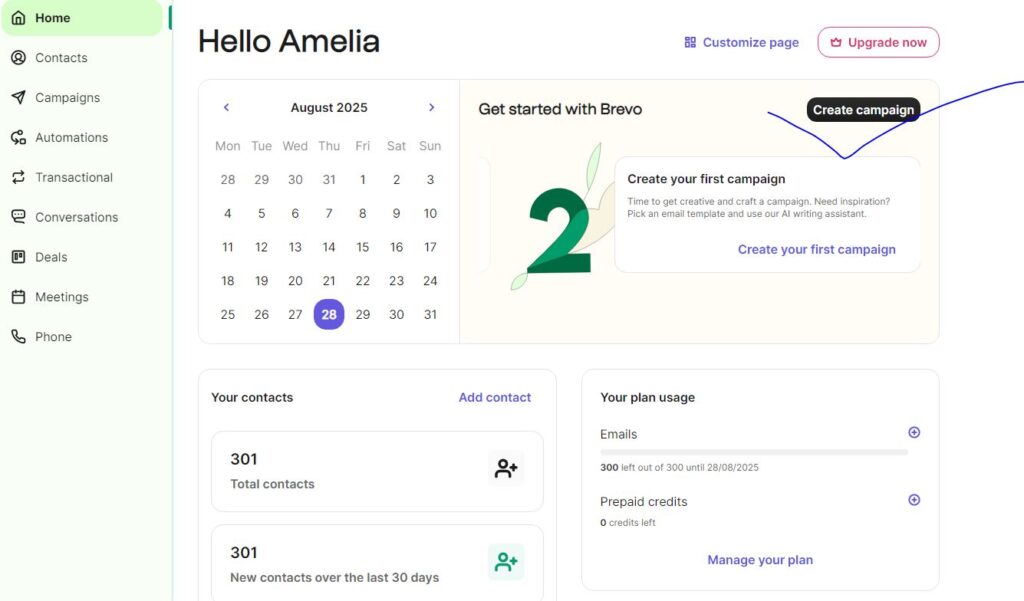
Starting Price: $9 per month with a free plan
Brevo combines email and text message marketing. Send campaigns across multiple channels from one platform. Reach your audience wherever they are.
Key Features:
- Drag-and-drop email builder
- SMS and WhatsApp messaging
- Transactional email sending
- Email automation
- Smart segmentation
- List management tools
- Landing pages
- A/B testing
- SMTP service included
The SMS integration is the main advantage. Send text messages to customers who prefer them. Combine email and SMS for better results.
Display conditions let you customize email content. You can show different messages to different subscribers and segment by behavior, demographics, and engagement level.
Pros:
- SMS and email in one platform
- Affordable pricing
- Good automation options
- Solid feature set
Cons:
- Removing Brevo branding costs extra
- Email templates feel repetitive
- Delivery rates vary sometimes
- Customer support inconsistency
2. AWeber
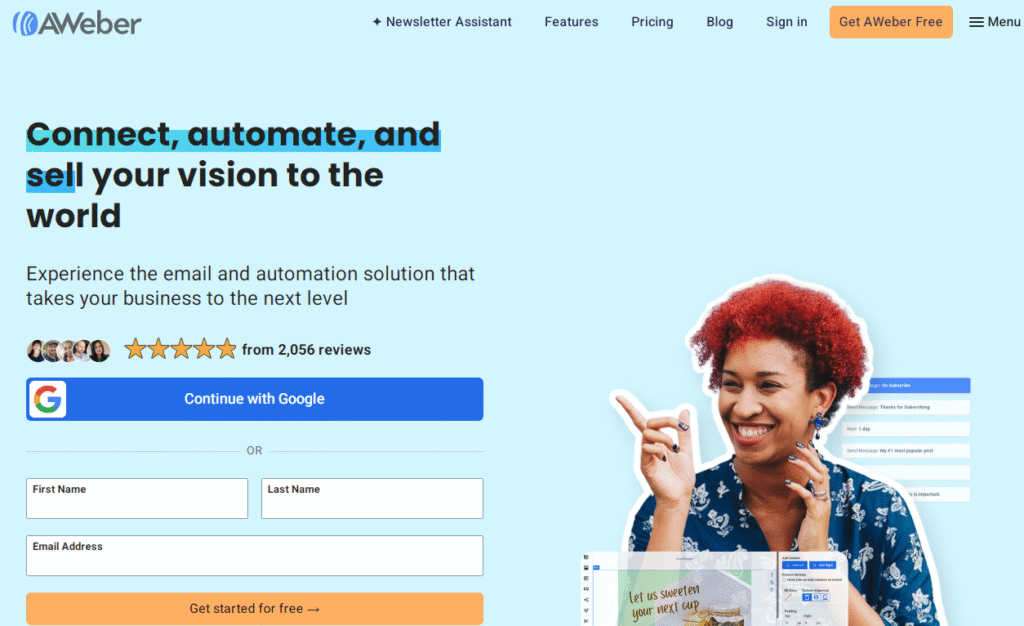
Starting Price: $15 per month with a limited free plan
AWeber specializes in testing and optimization. The email testing across devices is excellent. See how emails look everywhere subscribers might open them.
Key Features:
- Email testing across all devices
- Responsive templates library
- Signup forms
- List management and segmentation
- AMP email support
- Many integrations
- Web push notifications
- Automation options
- Landing pages
Connect with major eCommerce platforms like Shopify and WooCommerce. Integrate with CRMs like Salesforce. Sync everything automatically.
The testing features ensure quality. Check mobile phones, tablets, and desktop computers. Your emails display perfectly on every device.
Pros:
- Excellent device testing
- Strong integrations
- Template library included
- Web push notifications are available
Cons:
- Charges for unsubscribed contacts
- Delivery rates are sometimes questioned
- Limited free plan features
3. MailerLite
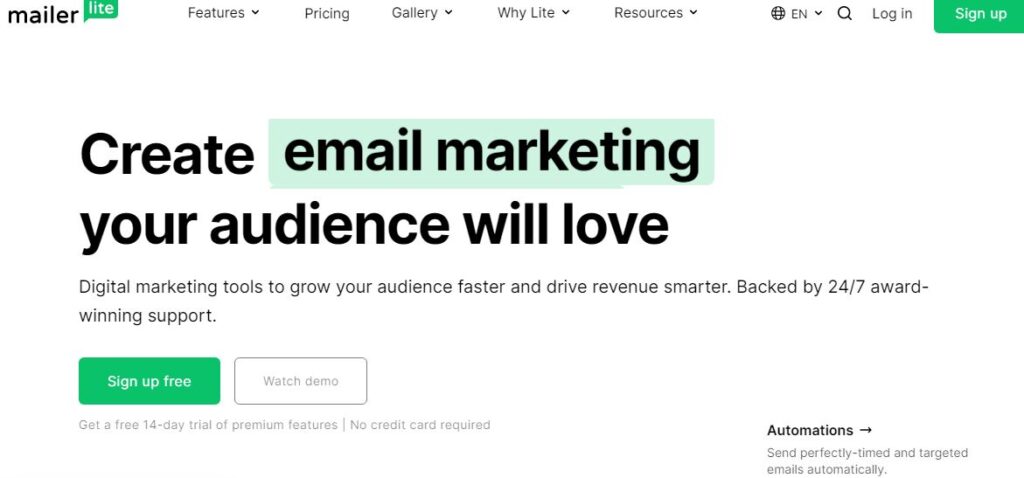
Starting Price: $10 per month with a generous free plan
MailerLite makes tracking easy and visual. The interface is clean and straightforward. Advanced marketers love this platform’s power.
Key Features:
- Custom HTML editor
- Rich text editor
- Drag-and-drop builder
- Email template library
- Open rates by location
- Automation and tagging
- List segmentation
- Multivariate A/B testing
- Signup forms
- Integrations with WordPress and more
The open rate by location feature is special. See where subscribers are when they open emails. Optimize your send times and content by region.
Create amazing campaigns in minutes. Use templates or build custom designs. The editor makes everything possible.
Pros:
- Generous free plan
- Simple, clean interface
- Multivariate testing
- Open rates by location
- Affordable pricing
Cons:
- Advanced features cost more
- Free plan lacks templates
- Expensive for bigger lists
4. Benchmark Email
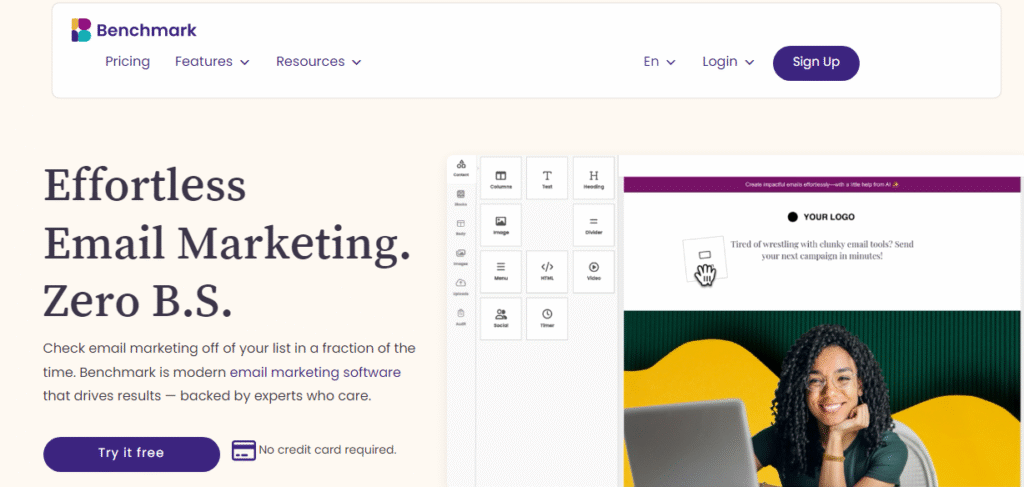
Starting Price: $15 per month with a limited free plan
Benchmark supports customers in multiple languages. The email editor is intuitive and fast. Building emails takes minutes, not hours.
Key Features:
- Drag-and-drop email editor
- Built-in image editor
- Personalization options
- Email preview function
- Basic automation
- List management
- Landing page builder
- A/B testing
- AI copywriting tool
- Multilingual support
The built-in image editor saves time. Find and add images without leaving the platform. Edit pictures on the spot.
Basic automation works with email engagements. Preview emails before sending. Get support in your language anytime.
Pros:
- Intuitive email editor
- Multilingual customer support
- AI copywriting help
- Landing page builder
Cons:
- Deliverability concerns reported
- File storage charges extra
- Limited free plan features
- Repetitive templates
5. Maileroo
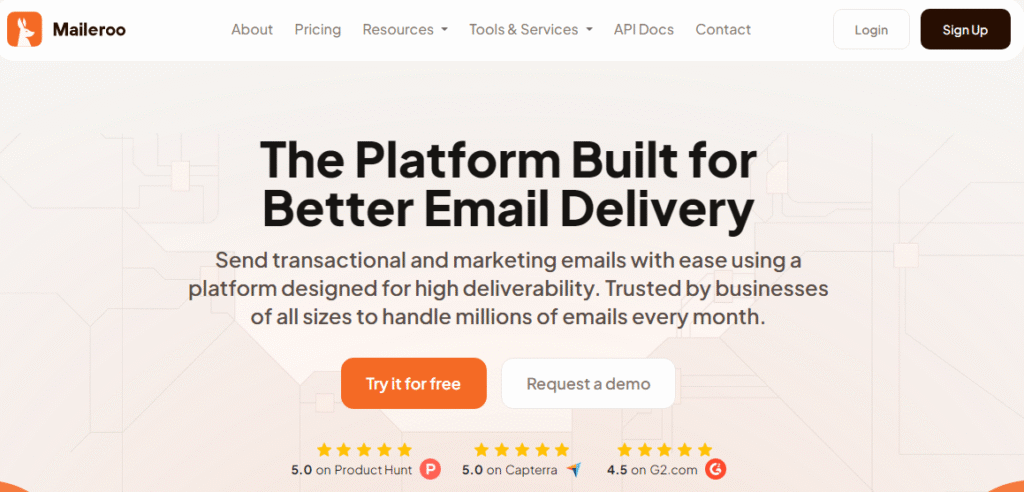
Starting Price: $8 per month for email marketing, free plan available
Maileroo serves developers and marketers equally well. The GDPR-compliant servers are in Germany and the Netherlands. European businesses trust this platform completely.
Key Features:
- SMTP Relay and Email API
- Inbound email routing
- Template builder with drag-and-drop
- Email verification API
- Real-time analytics
- Automatic IP warmup
- Blacklist monitoring
- Custom tracking domains
- Free sandbox domain
- Multi-user support
- 99.99% uptime guarantee
The platform combines transactional and marketing emails. Use the same tool for both needs. Developers love the API documentation and webhooks.
Automatic IP warmup protects your sender reputation. Built-in email verification catches bad addresses. Real-time analytics show opens, clicks, and more.
Pros:
- GDPR-compliant servers
- Excellent uptime guarantee
- Developer-friendly API
- Generous free plan
- Email verification included
Cons:
- Limited automation options
- No SMS marketing
- Pricing grows with volume
- Not the best for simple users
6. Moosend
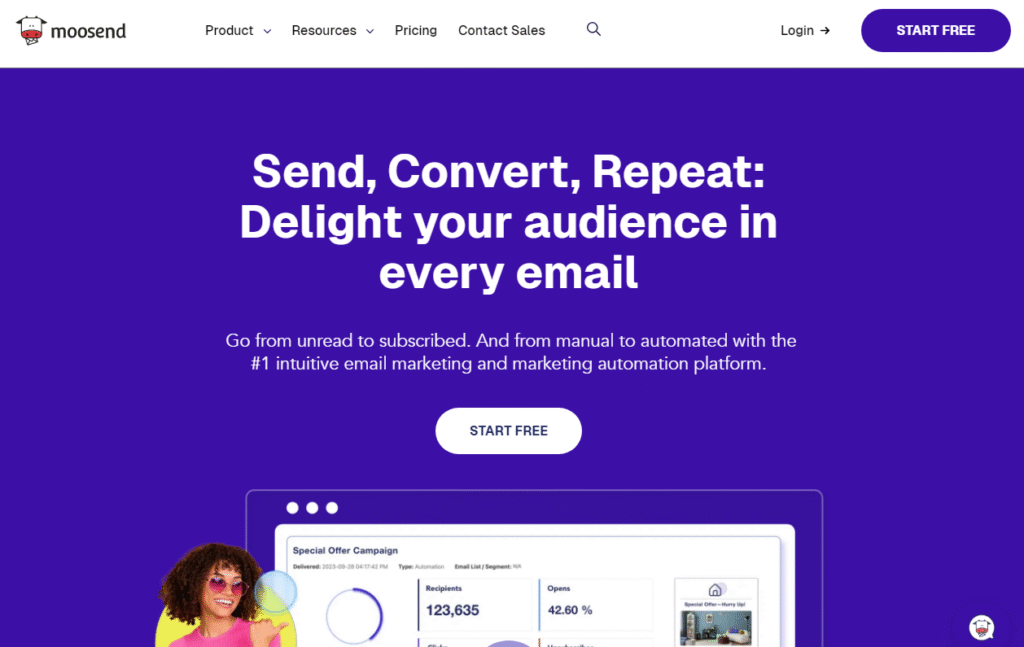
Starting Price: $9 per month with a 30-day free trial
Moosend keeps things simple and affordable. Small businesses love this platform the most. It’s easy to learn and use right away.
Key Features:
- Simple drag-and-drop email builder
- Ready-to-use email templates
- Smart audience segmentation
- High email delivery (98% reputation)
- Automation that’s easy to set up
- Real-time reports and analytics
- Landing pages and signup forms
- Connects with other tools you use
Moosend sends your emails straight to inboxes. They test for spam before you send. Your audience gets your message safely and on time.
The automation tools work without confusion. You’ll segment your list and send targeted content. The dashboard shows clear reports about what works.
Pros:
- Very affordable pricing
- Quick learning curve
- Powerful automation features
- Great email delivery rates
Cons:
- No free plan option
- Limited form customization
7. MailBluster
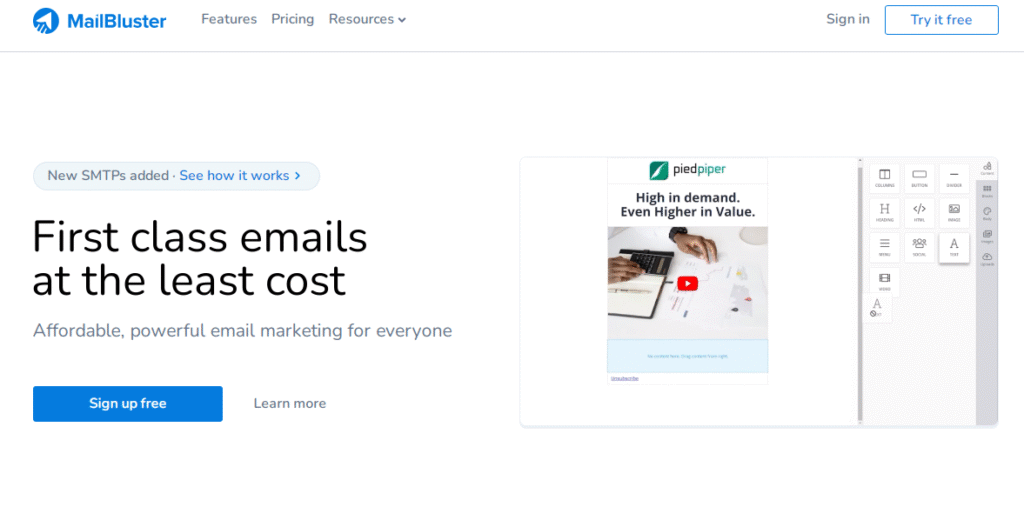
Starting Price: Free plan, paid plans from $60 per year
MailBluster helps you send lots of emails cheaply. The pricing is simple and honest. You only pay per email sent.
Key Features:
- Unlimited leads on all plans
- Easy drag-and-drop email editor
- Built-in email templates
- A/B testing options
- Smart segmentation
- Personalized campaigns
- Inline and pop-up forms
- Automation workflows
- 24/7 customer support
This service excels at getting emails delivered successfully. Your messages land in inboxes consistently. The reporting section tracks what subscribers do.
You can automate email sequences for new subscribers. Set up onboarding emails that send automatically. The platform also offers double opt-in verification for trusted leads.
Pros:
- Free plan available
- Unlimited leads even on the free plan
- Great email delivery
- Affordable yearly pricing
Cons:
- MailBluster branding on the free plan
- Pricing structure takes some thought
8. HubSpot
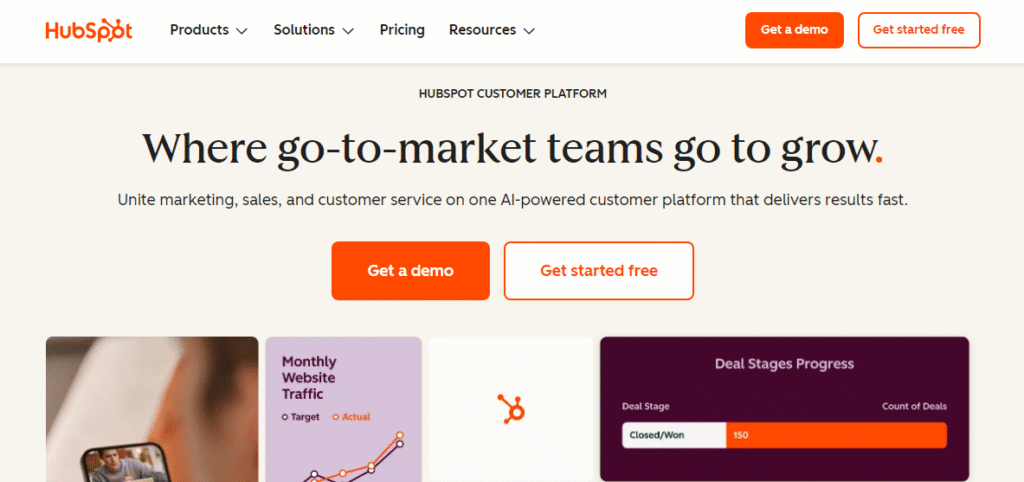
Starting Price: Free plan, paid plans from $20 per month
HubSpot works as an all-in-one marketing hub. You get email marketing plus a powerful CRM system. The CRM helps you organize and understand your customers better.
Key Features:
- Free CRM included
- Landing page builder
- Signup forms and pop-ups
- Live chat support
- A/B testing
- Personalization options
- Advanced automation workflows
- Connects with popular tools
- Google Analytics integration
The real power is the CRM. It tracks every customer interaction automatically. This helps you send emails that feel personal and relevant.
Build landing pages with signup forms. Watch new emails add to your list automatically. Use the automation to create welcome sequences and nurture campaigns.
Pros:
- Generous free plan
- Powerful CRM system
- Great onboarding process
- Works across marketing and sales
Cons:
- It can feel overwhelming for beginners
- Advanced automation needs paid plans
- Expensive as you grow
9. ActiveCampaign
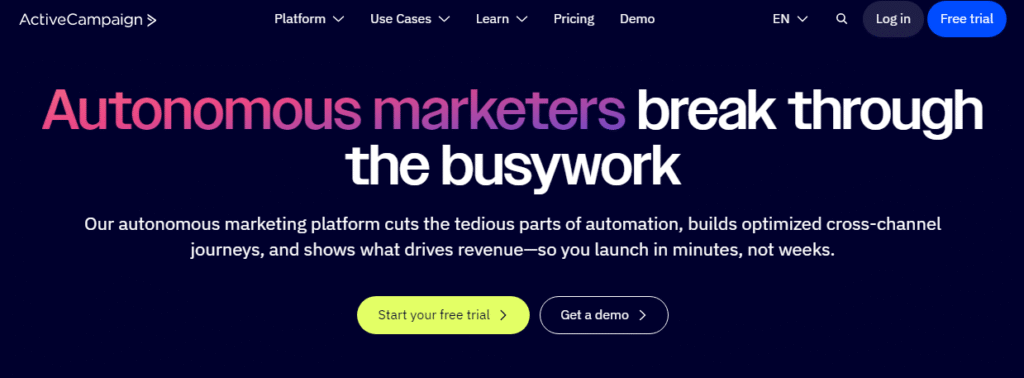
Starting Price: $19 per month with a 14-day free trial
ActiveCampaign is powerful for marketers who know what they want. This platform handles complex automation workflows easily.
Key Features:
- Drag-and-drop automation builder
- Event tracking for personalization
- Built-in CRM system
- Pre-made email templates
- Easy email builder
- Many integration options
- Labels and notes for contacts
- Detailed reporting
The event tracking sets this apart. Track specific actions customers take. Use that data to send perfectly timed emails.
Set up complex customer journeys. The automation builder guides you through each step. Your campaigns adapt based on what subscribers do.
Pros:
- Excellent marketing automation
- Strong CRM features
- Seamless integrations
- Powerful personalization
Cons:
- Feels overwhelming at first
- Steep learning curve
- More expensive than basic tools
10. Constant Contact
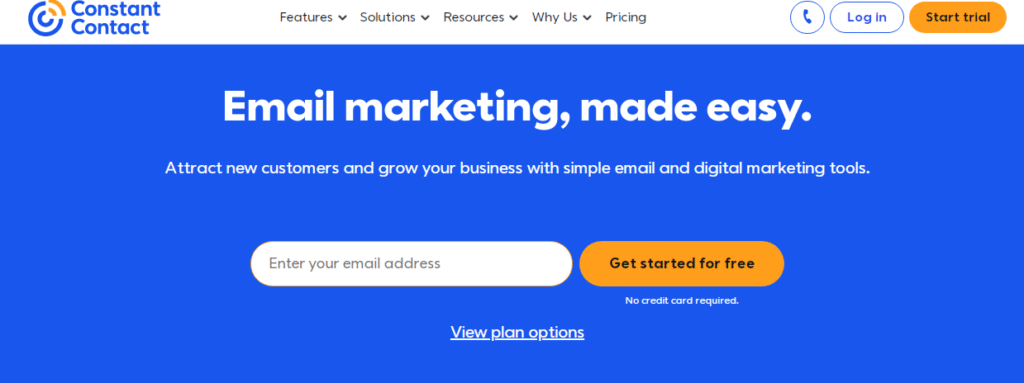
Starting Price: $12 per month with a 14-day free trial
Constant Contact keeps things straightforward. The interface doesn’t intimidate new users. Basic personalization comes standard on all plans.
Key Features:
- Simple email editor
- Basic automation
- Autoresponder emails
- Subject line testing
- Event invitation management
- RSVP tracking system
- Social media marketing
- Instagram and Facebook ads
- Online form builder
The event invitation feature is unique. Manage webinars, online classes, and conferences easily. Subscribers RSVP right from the email.
This works great for educators and event organizers. Get responses and track attendance without extra tools.
Pros:
- Very beginner-friendly
- Unique event management tools
- Social media marketing is included
- Easy RSVP tracking
Cons:
- Basic A/B testing (only subject lines)
- Advanced automation needs higher plans
- No free plan
11. Mailchimp
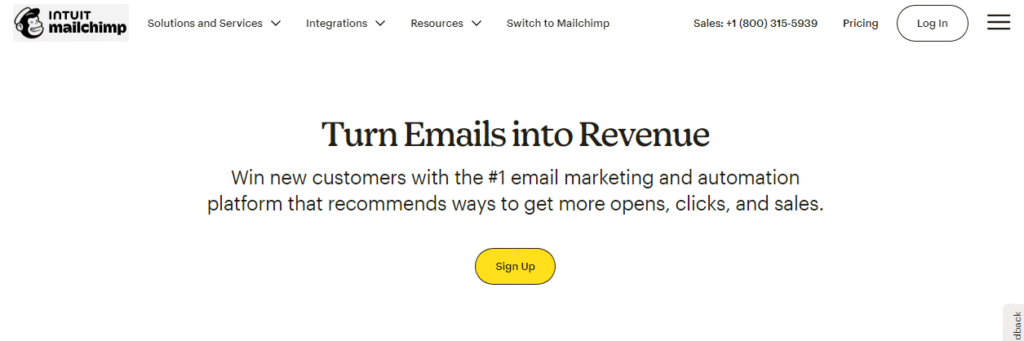
Starting Price: $20 per month with a limited free plan
Mailchimp is famous for beautiful emails. The template library is huge and customizable. Design newsletters that look amazing on any device.
Key Features:
- Drag-and-drop content blocks
- Professional email templates
- Cross-device email testing
- Landing page builder
- Multi-step automation workflows
- A/B testing
- Customer Journey Builder
- Google Analytics integration
- Many integrations available
Create a complex onboarding series with ease. Build drip campaigns that nurture subscribers. Send automated welcome emails and cart abandonment messages.
The platform tests how emails look across devices. Make sure nothing gets cut off. Your design stays perfect everywhere.
Pros:
- Excellent template library
- Great email testing features
- Customer Journey Builder tool
- Strong automation options
Cons:
- Pricing gets expensive quickly
- Inactive users still count as contacts
- May have hidden fees
- It can feel confusing at first
Limits of Free Email Marketing Services
Free plans come with catches. Most restrict how many subscribers you can have. Others limit emails per month.
Advanced features often require paid plans. Automation, detailed reports, and transactional emails rarely appear on free tiers.
Many platforms add their own branding to your emails. This looks unprofessional in the footer of campaigns.
Always upgrade to a paid plan once you outgrow the free version. The features and support make the investment worth it.
How to Pick the Best Email Marketing Service for You
First, think about your business size. Are you just starting or already established? Small businesses often need simplicity and affordability.
Second, list the features you actually need. Do you want SMS? Advanced automation? Event management? Template variety? Pick a platform with these features.
Third, compare pricing carefully. Free trials let you test before paying. Use them to find the right fit.
Fourth, check customer support options. Email, phone, and live chat matter when problems arise.
Start with a free trial or free plan. Test the platform for a few weeks. Make sure it works how you need. Then commit to a paid plan.
Start Your Email Marketing Journey Today
Email marketing delivers amazing ROI for businesses. You get $42 back for every $1 spent on email campaigns.
The right email marketing service makes everything easier. Automated campaigns save time and grow your list. Personalized emails increase sales consistently.
Don’t guess which platform works best. Try free plans and trials offered by these services. Test different platforms before deciding.
You’ll find the perfect email marketing solution for your business. Pick one that matches your budget and goals. Your subscribers and sales will thank you.
Frequently Asked Questions About Email Marketing
What are email marketing services?
Email marketing services are tools for reaching customers through email. They send newsletters, manage subscriber lists, and automate campaigns. These platforms deliver high-volume emails safely.
What is the best email marketing service?
The best service depends on your needs and budget. Start with Moosend for affordability, MailerLite for simplicity, or ActiveCampaign for power users.
Can I start email marketing for free?
Yes! Most platforms offer free plans or trials. Test them without paying anything. Upgrade to paid plans as your business grows.
Why use email marketing services instead of Gmail?
Gmail and Outlook aren’t built for bulk emails. Your campaigns might get flagged as spam. Dedicated platforms ensure great delivery rates and include automation features.