Trying to pick between Brevo and Mailchimp? Both tools help you send emails to customers. But which one should you choose? Let’s explore their differences!
Brevo vs Mailchimp Comparison
| Feature | Brevo | Mailchimp |
| Free Plan | Yes | Yes (limited) |
| Starting Price | $9month | $10/month |
| Best For | Small teams, agencies | Online stores, big companies |
| Email Builder | Drag-and-drop | Drag-and-drop |
| Templates | 48 designs | 100+ designs |
| Automation | Good | Very good |
| Integrations | 67 tools | 330 tools |
| Support | Email & phone | Chat, email & phone |
Getting Started: Which Is Easier to Use?
Brevo’s Setup
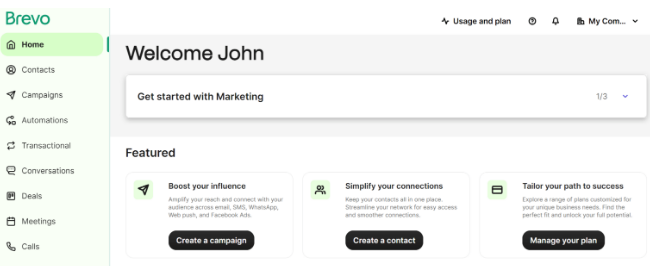
Brevo is super simple when you first log in. Everything you need sits on the left side of your screen. You can see your contacts, campaigns, and messages right away.
One small issue: Pages take a few seconds to load. It’s not slow, but Mailchimp feels faster.
Winner: Brevo has a cleaner layout.
Mailchimp’s Setup
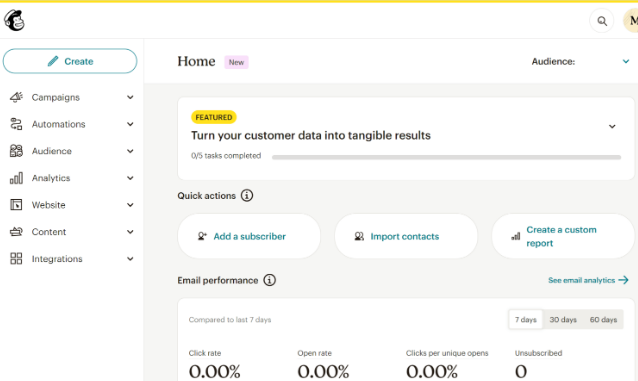
Mailchimp is quick to set up. You’ll be ready in just minutes. The new design has a big “Create” button at the top. This makes it easy to start building emails, forms, or surveys.
The platform is friendly for beginners and experienced users alike.
Building Your Emails: Email Builder Showdown
Brevo’s Email Builder
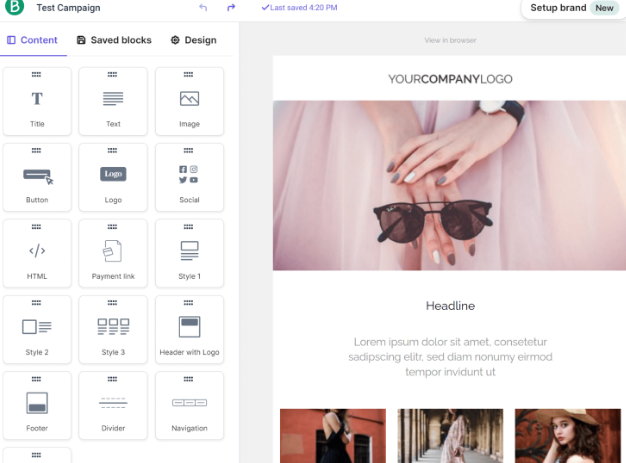
Brevo’s builder is easy to use. You drag and drop elements to create your email. You can add logos, change fonts, and add links fast.
The platform saves your brand style. This keeps your emails looking the same every time.
Good feature: You can test your email before sending it out.
Mailchimp’s Email Builder
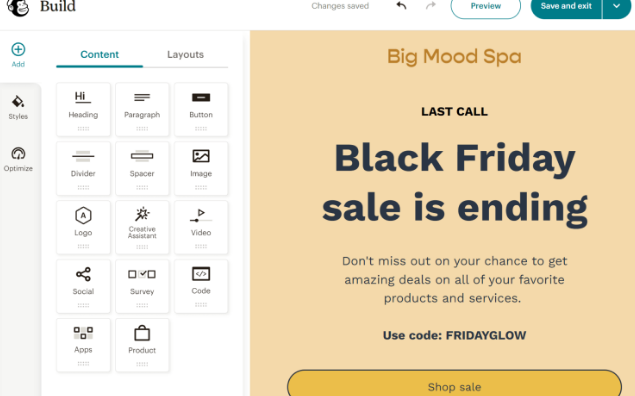
Mailchimp gives you two builders to choose from. Most people like the new one better.
You get extra options like surveys and product blocks. This is great for online stores.
You can also paste your own code for custom designs.
Winner: Mailchimp has more advanced options.
Email Templates: Finding the Right Design
Templates help you start fast. You don’t have to build emails from scratch.
Brevo Templates
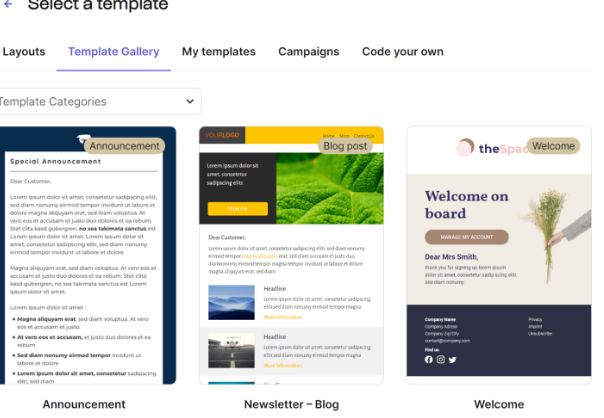
Brevo has 48 email templates to pick from. All designs work on phones and tablets. The templates are organized by type, so finding one is simple.
Mailchimp Templates
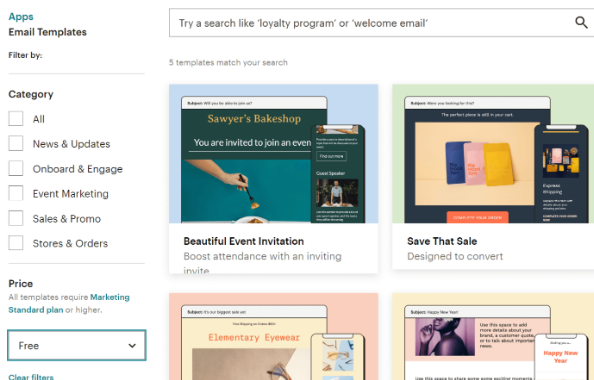
Mailchimp has over 100 templates. They look modern and pretty. Free users get 8 basic templates. Paid users unlock way more designs.
All templates are mobile-friendly and easy to change.
Winner: Mailchimp looks better designed.
Automation: Working Smarter, Not Harder
Email automation saves time. It sends emails automatically when customers do things.
Brevo Automation
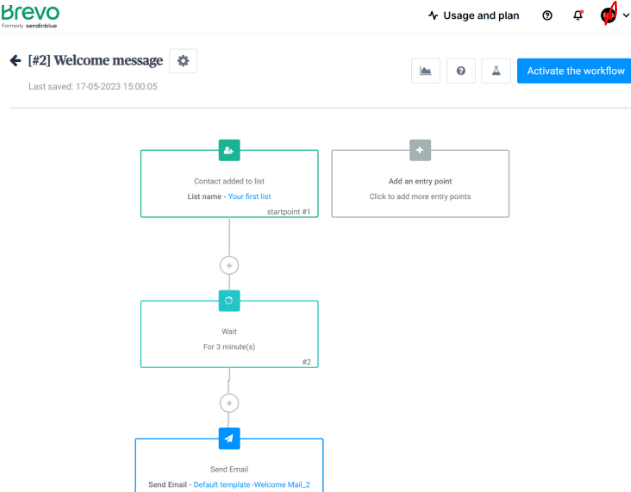
Brevo gives you 8 pre-made workflows. These include welcome emails and abandoned cart reminders.
You can create complex automation paths. The interface is clean and easy to understand.
Bonus: You can include text and WhatsApp messages, too.
Mailchimp Automation
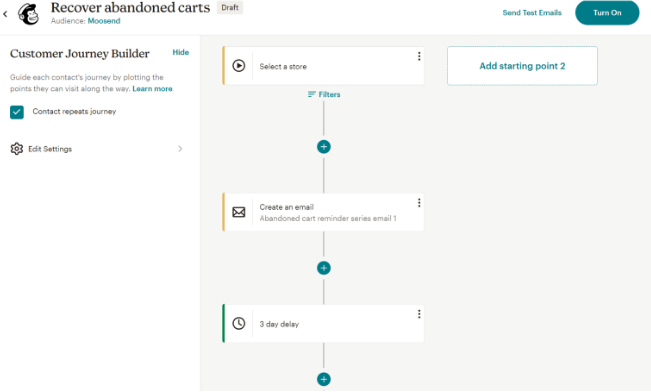
Mailchimp has 100+ pre-built journeys ready to use. This is way more than Brevo.
You get triggers and actions that work together. However, free plan users only get single-step automation.
Winner: Mailchimp has way more pre-built options.
Managing Your Contacts: Organizing Subscribers
Brevo Contact Management
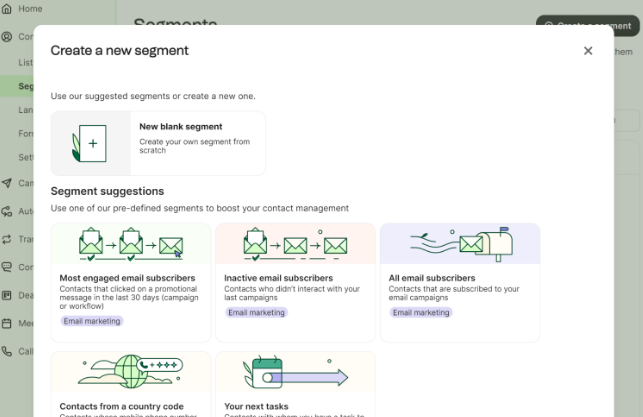
Brevo lets you segment (group) your subscribers easily. You can filter by name, location, or how they interact with emails.
Best part: All plans have unlimited contacts. You never pay twice for the same person.
Mailchimp Contact Management
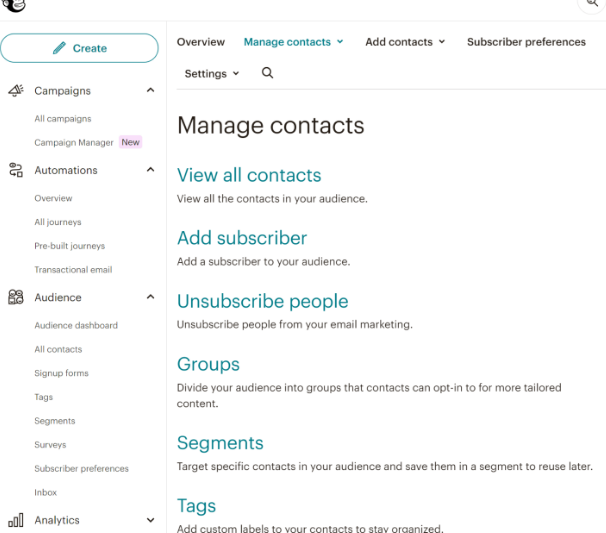
Mailchimp treats each list separately. If someone is on two lists, you pay for them twice. This costs more money.
The segmentation system is confusing with its groups, segments, and tags.
Winner: Brevo is simpler and cheaper.
Tracking Results: Analytics & Reports
You need to see how your emails perform. Analytics show you what works and what doesn’t.
Brevo Analytics
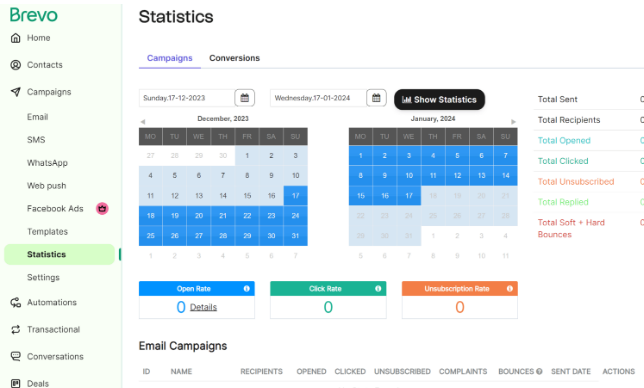
Brevo shows basic metrics like opens and clicks. To get advanced reports, you need to pay extra for the Business plan.
Advanced features include heat maps and location tracking.
Mailchimp Analytics
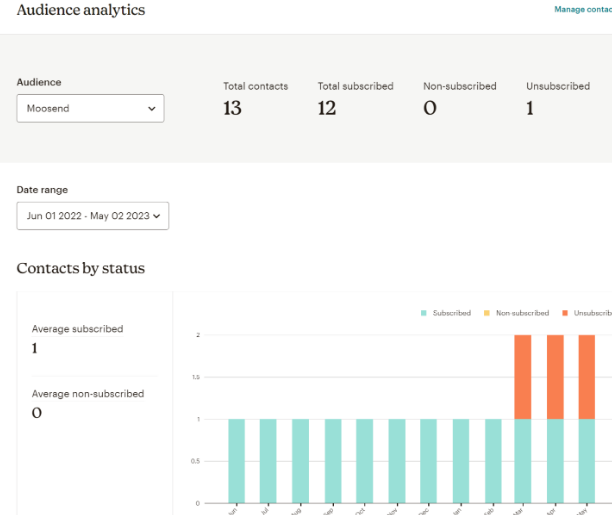
Mailchimp has great built-in reports. You can see opens, clicks, bounces, and more.
You also get eCommerce tracking. This helps online stores track sales from emails.
Winner: Mailchimp has better reporting built in.
Forms & Landing Pages: Getting New Subscribers
Brevo Forms & Pages
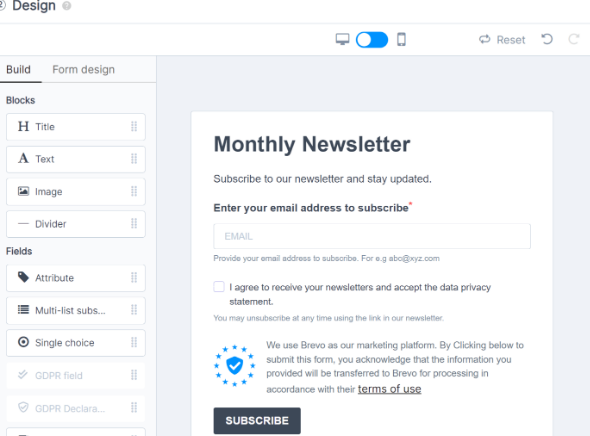
Brevo makes forms super easy. You create them step-by-step. Dragging and dropping is simple.
The platform has 60+ landing page templates. The builder is beginner-friendly.
Mailchimp Forms & Pages
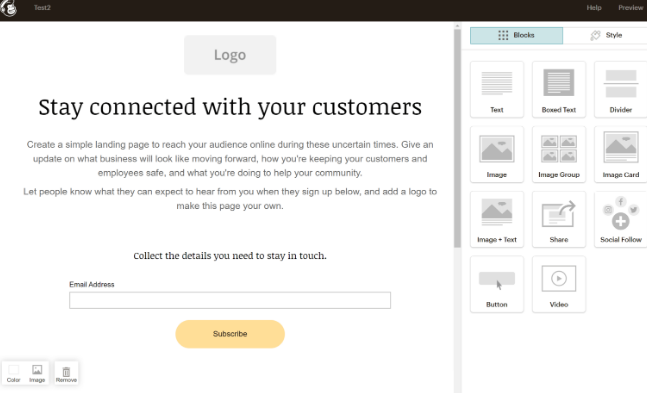
Mailchimp’s form builder is straightforward. You can make pop-ups and sign-up pages.
For landing pages, you only get 10 templates.
Winner: Brevo has better form tools.
Email Delivery: Will Your Emails Actually Arrive?
This matters! Your emails need to land in inboxes, not spam folders.
Brevo delivery rate: 82% ✓
Mailchimp delivery rate: 91% ✓
Winner: Mailchimp sends more emails successfully.
Connecting Other Tools: Integrations
Both tools connect to other apps you might use.
- Brevo: 67 integrations (Shopify, WordPress, Google Analytics)
- Mailchimp: 330 integrations (way more options!)
Winner: Mailchimp lets you connect way more tools.
Getting Help: Customer Support
Brevo Support
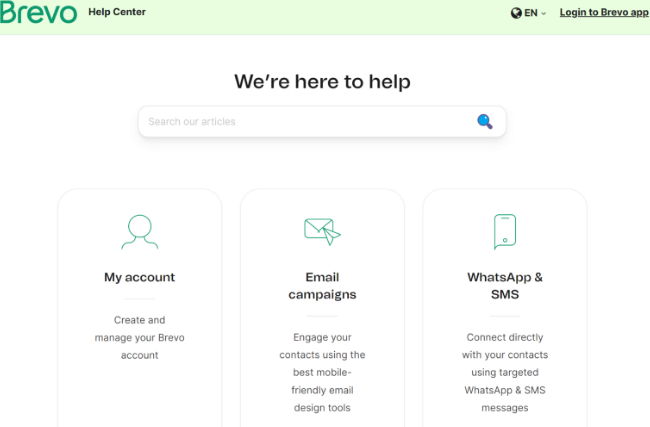
You get email and phone support. The help center is full of tutorials and articles.
No live chat support available.
Mailchimp Support
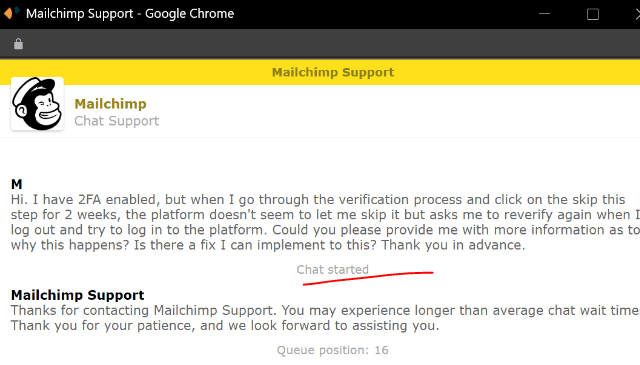
Mailchimp offers 24/7 live chat support for paid users. Phone support is available too.
The knowledge base is really detailed.
Winner: Mailchimp has better customer support.
Also Read: Best 11 Email Marketing Services You Should Try
Pricing: Which One Saves You Money?
Brevo Pricing
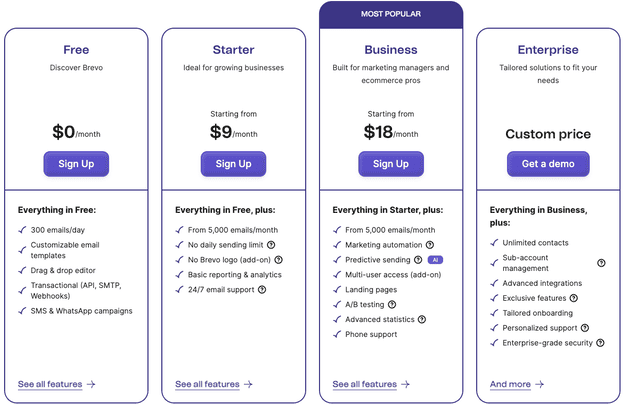
Brevo costs $25/month to start. You can send unlimited emails.
You pay based on how many emails you send each month. Unlimited contacts means never paying twice.
Great for: Businesses with big email lists.
Mailchimp Pricing
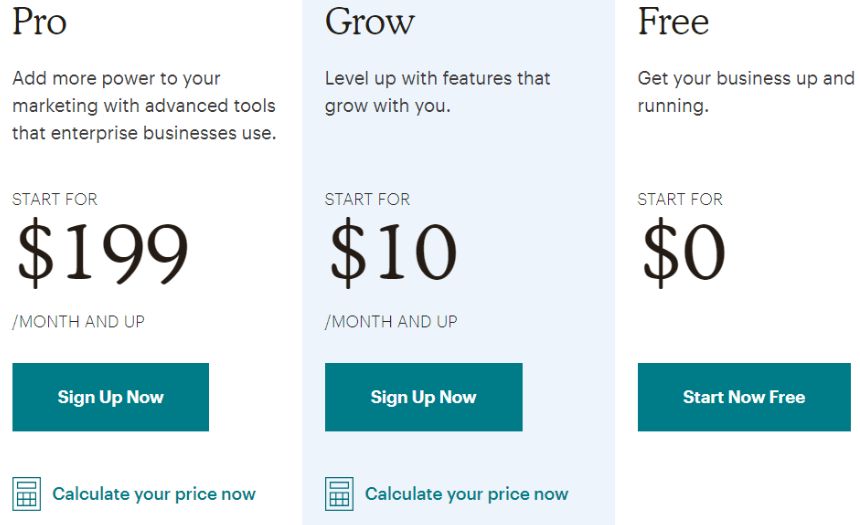
Mailchimp costs $10/month to start. But you pay based on subscriber count.
Free plan: Only 500 subscribers and 1,000 emails per month.
Paid plans: Prices go up fast as your list grows.
You also pay for unsubscribed contacts. This adds up!
Winner: Brevo is cheaper for most businesses.
Final Decision: Which Should You Pick?
Choose Brevo if you want:
- Lower prices
- Unlimited contacts
- SMS and WhatsApp options
- Simple contact management
Choose Mailchimp if you want:
- More templates
- Better automation
- E-commerce features
- Many integrations
- Stronger email delivery
Both tools work well. Your choice depends on your budget and needs. Think about what matters most to your business. Then pick the one that fits best!